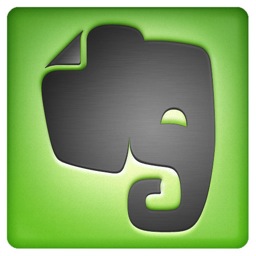Tuesday, February 10, 2015
Book Preview: Phone Control = Kid Control
It is clear that we are now addicted to our phones. Go to any airport and you'll see tons of people locked to their devices as if they are being controlled by their bright little screen. This is even more true when it comes to children. The kids of today have been born in an age of social media and information that drives them to be dependent on their smartphones. This creates a perfect opportunity to use these devices as a parenting tool. Below are some ways to leverage you kids phone addiction to keep them safe and discipline them:
1. Use the "Family Locator" app - This is a great app to that allows you to track your kids whereabouts.
2. Control your kids data usage - On most large carriers there are limits of how much data that you use. This data can often be controlled for each phone. Threatening to take a kid's ability to use data for all their vine videos, and kik is enough to get most teens to straighten up.
3 . Use the "Cozi" app for chores for the kids - Keeping up with home chores can be challenging. By using an app like cozi you can make sure that any and all chores are clearly defined to your kids. They also can update you when they have completed their tasks regardless of where you are.
These tips and more are in my upcoming book : "The Tech Savvy Parent".
Wednesday, December 10, 2014
Increase Productivity by Going Paperless
Coming this month, from a series of e-books, is "The Paperless Entrepreneur" . If you feel overwhelmed by all the endless paper in your business, I can help you become more efficient and organized. Migrating from a paper pushing business to a digital one is necessary in this fast and competitive market. In this report you'll learn:
- Mobile scanning.
- Selecting the right scanner.
- Cloud storage.
- (OCR) optical character recognition.
- And much more.
With a purchase of the book I provide 1 free month of consultation by email.
- Selecting the right scanner.
- Cloud storage.
- (OCR) optical character recognition.
- And much more.
Tuesday, September 23, 2014
Evernote Power User Volume 10 - The Mighty Day Tag
This is not for those light users of Evernote. This is a simple tip , but implies that that your daily workflow will center around Evernote. This tip is the mighty day tag. Every note that I create, I create a tag with the current date on it. This provides the following benefits:
- The ability to review any previous days notes for reference.
- By creating a shortcut for the current date tag, it serves as a dashboard for all other applications that need to access.
- Notes with reminders are easily accessibleto conquer tasks.
This , by far , is the most useful feature that I have used in Evernote as I use it all through the day. By sorting the notes that are jut relevant for the day , you can tackle the important things without cluttering your interface.
Tuesday, September 16, 2014
School Tip: Paper Due? Use Voice Dictation
1. Install Google docs on your phone or tablet.
2. Open your phones keyboard.
3. Click on voice button and speak at a normal pace and include punctuation.
4. Go to the completed paper on your computer and correct any mistakes.
With a little practice this works very well with few error.
Wednesday, September 10, 2014
Evernote Power User Volume 9 - Email Management in Evernote
Email has as a technology has been with us for many years. I have always had a problem with managing my email so that the things that come in, I act on in a effective manner. I have found that I have had real problems the with just processing my emails so that I don't forget to respond. Why not use the power of Evernote to manage those important emails? Here are a few ways to do that:
1. The add button in Outlook will allow you to add emails and attachments to Evernote
2 . Forward email from any email client using the Evernote email address in your account information.
3. Use the IFTTT (If This Then That) service which as a recipe to allow you to star and email
Note: When using IFTTT the attachments are added to the Evernote as a link and not a attached file.
Labels:
Android,
android app,
email,
evernote,
evpu,
GTD,
IFTTT,
Outlook,
productivity,
time save
Wednesday, September 3, 2014
Universal Copy & Paste with Push Bullet
Pushbullet is one of those pieces of software that plays many different roles. In a lot of cases, this would mean that it won't do any of those things well, this is not the case with PushBullet. They have managed to cram a lot of functionality into this software. The most valuable I have found has come recently with Universal Copy & Paste. This is just what it sounds like. Copy something on your computer and the text automatically pushes to your linked device. Take a look at the video below for more information:
Labels:
Android,
android app,
copy,
iOS,
productivity,
pushbullet,
smartwatch,
Windows 8
Friday, August 29, 2014
Evernote Power User Volume 8 Using Sunrise Calendar with Evernote
One limitation that I have found with Evernote reminders is the lack of a way to keep track of completed tasks. When you complete a reminder in Evernote it is only crossed out and no record is kept. I find a benefit in being able to know how well I am doing complete tasks during the day. Sunrise calendar provides a work around, as you can see the completed task in the prior days.
Get Sunrise Calendar here
Labels:
Android,
calendar,
evernote,
evpu,
money,
notes,
productivity,
sunrise calendar
Subscribe to:
Posts (Atom)