When you become a heavy user of Evernote, you will notice that your notes quickly pile up. The challenge with creating notes on the go is managing the use of the notes. There are notes that need to be archived for later use such as a receipt. There are others , like a business idea, that need to acted on in a timely manner. There is an easy solution for differentiating this, and this is the "Take Action" tag. The strategy works as follows:
- Create a tag called "Take Action".
- Create a shortcut for the "Take Action" tag.
- Create a note.
- If the not is something that you will need to take action on soon, place the tag "Take Action" on it.
- Schedule a time , daily , to go through the items in the "Take Action"
- Remove the tag once action has been taken.

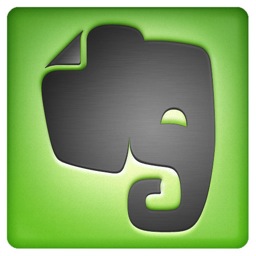

No comments:
Post a Comment